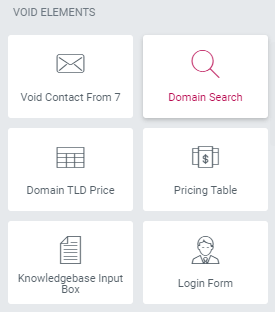Elementor WHMCS Elements Pro Documentation
This Plugin Extends Elementor Page Builder Plugin and Adds WHMCS Elements Widgets
Setting up the Plugin
The Plugin is dependent on Elementor Page Builder Plugin.
Make Sure Elementor Is Installed and Activated.
If you want you can use WHMCS Bridge With the plugin with this.
Extract the elementor-whmcs-elements-pro.zip file from the File zip that you have downloaded from themeforest (if you did download the whole package/main file). this is the plugin file that you need to upload. Or if you just downloaded the installable wordpress file only then you don’t need to do the above work. Just :
- Navigate to Plugins > Add New.
- Click “Upload” and hit the browse button.
- Navigate to find the “elementor-whmcs-elements-pro.zip” file on your computer and click “Install Now” button.
- The Plugin will be uploaded and installed.
- Activate the newly installed plugin
- Remember you must have Elementor Plugin Installed for this plugin to work!
- If you have WHMCS Bridge Plugin the Plugins widgets will send data to that if not it will send data to your WHMCS directly ( you can define the urls for each widget seperately when using them )
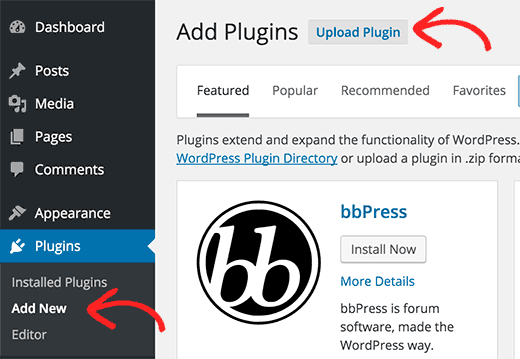
To manually upload your new Plugin, login with your credentials to your website and locate the wp-content folder in your WordPress install files. Unzip the elementor-whmcs-elements-pro.zip (the installable Plugin File) and upload the un-zipped Folder into the: wp-content/plugins folder.
Once uploaded, activate the plugin by heading to the “Plugins” menu in the WordPress Dashboard. Locate the Elementor Whmcs Elements Pro and hit “Activate”.
Options That Elementor WHMCS Elements Pro Gives you
- Ajax Domain Search
- Auto Domain (TLD) Price Table From WHMCS
- Auto Hosting Price Table From WHMCS
- Login Form to work with WHMCS & Whmcs Bridge
- 5 Style Auto Price Table
- Knowledge Base Form For WHMCS
- Easy to understand widget informations to help yousetup your whmcs hosting site.